
IVR
Home IVR
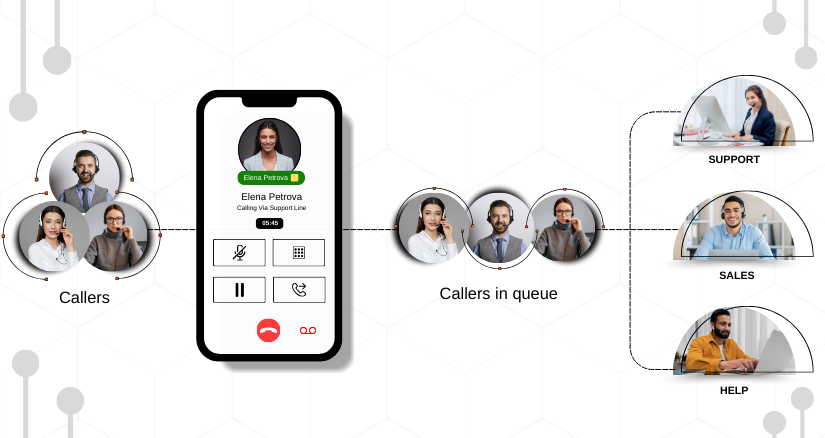
Our Solutions
Custom IVR System Development Services
Recognizing that generic Interactive Voice Response (IVR) systems often don't fully address the individual requirements of your company, DialerKing offers Custom IVR System Development Services. Our goal is to create solutions specifically tailored to your unique processes, customer engagement strategies, and business goals. We move beyond simple call forwarding, developing intelligent IVR systems that aim to elevate customer satisfaction, simplify communication, and increase your operational effectiveness.
Our expert team collaborates closely with you to understand your precise requirements, designing and developing an IVR solution that seamlessly integrates with your existing infrastructure and addresses your distinct challenges. From sophisticated call flows and personalized greetings to advanced data capture and seamless agent handoffs, we build IVR systems that are as individual as your business. With DialerKing's custom IVR development, you gain a powerful communication tool that empowers your business to deliver exceptional service and achieve its strategic goals.
Tailored Call Flow Design
You'll get call routing and menu choices built from the ground up to align seamlessly with your company's procedures.
Seamless CRM Integration
Connect your IVR with existing CRM systems for enhanced data management and personalized interactions.
Advanced Data Capture
Develop your own questioning strategies to learn crucial information about your customers
Personalized Customer Experience
Deliver dynamic greetings, relevant information, and self-service options based on caller data.
Capabilities of Our Bespoke IVR Systems
Unlock a new level of customer interaction and operational efficiency with DialerKing's custom IVR system development services. We offer more than just an IVR; we deliver a custom communication hub built around your exact business requirements, going far beyond standard offerings. Our skilled team will collaborate closely with you to develop an IVR experience that effortlessly guides callers through clear options, provides quick self-help for common issues, and intelligently connects them with the appropriate support agent.
Experience enhanced call flow management, reduced wait times, and improved customer satisfaction as our custom IVR captures essential information and automates routine tasks. From personalized greetings and dynamic announcements to sophisticated integration with your CRM and other business systems, we build IVR solutions that work intelligently for you. Our development process ensures a seamless implementation and ongoing support, empowering your business to deliver exceptional service and optimize resource allocation. Discover how a bespoke IVR system from DialerKing can transform your communication strategy and drive tangible results.
 ask Questions
ask Questions
Your Trusted Leader in Advanced IVR Solutions
- Decades of Proven Expertise
- Custom-Tailored Solutions
- Focus on Customer Experience
- Dedicated Support and Maintenance
- Commitment to Innovation
- A Track Record of Success
25%
Reduction in Call Wait Times15%
Increase in Customer Self-ServiceStreamline caller journeys and provide seamless multilingual support with our intelligent and customizable IVR routing and language options.
- Language-specific voice prompts
- Intelligently route callers
Enhance caller experience and provide relevant information with our personalized IVR flows and dynamic content delivery based on language and data.
- Language-specific greetings
- Integrate with databases
Our flexible and integration-friendly IVR system can be tailored to support your specific communication workflows and connect with translation and other external services.
- Multilingual script management
- Provide options for integrating










 Microsoft Teams
:
Dialer King
Microsoft Teams
:
Dialer King  Email: dialer@dialerking.com
Email: dialer@dialerking.com  Phone: +91 940 820 7777
Phone: +91 940 820 7777  WhatsApp: +1 (202) 249-5906
WhatsApp: +1 (202) 249-5906 



