The Complete Guide to VICIdial Custom Development for Businesses
Discover how vicidial custom development transforms call centers with custom dashboards CRM integration compliance automation and ROI
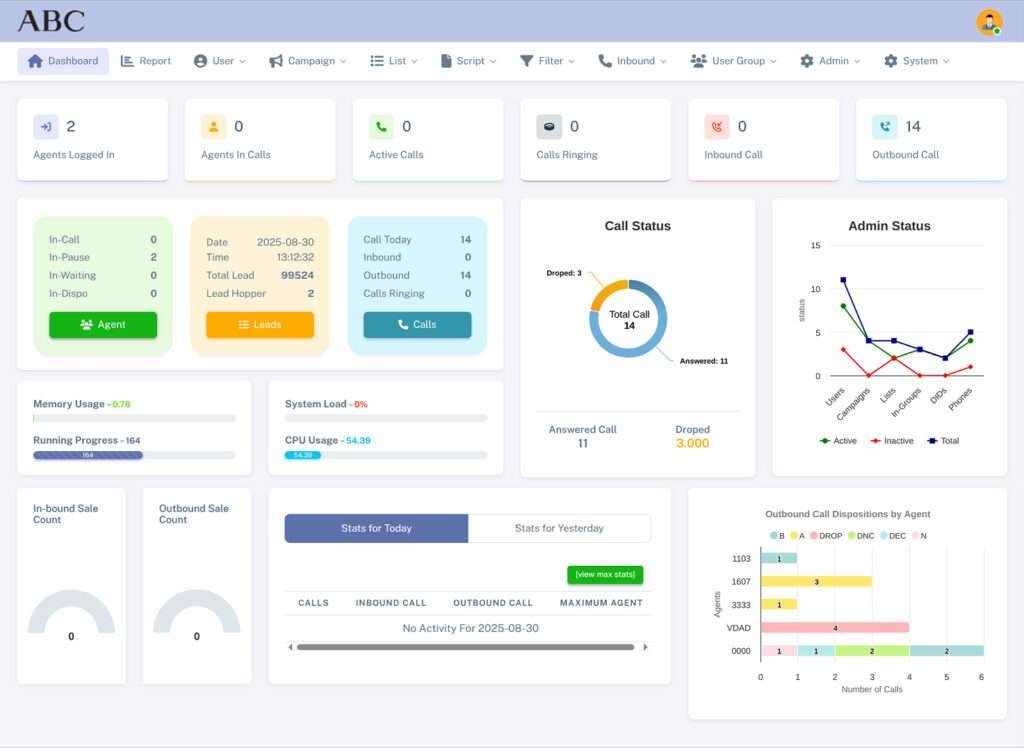
Think about this. You’ve invested in VICIdial. It works. But then reality hits—your business isn’t like everyone else’s. Your campaigns run differently. Your agents need unique dashboards. Your compliance rules vary depending on the state you’re calling. That’s exactly where VICIdial Custom Development comes in.Businesses across the US—from small startups in Austin, TX, to enterprise-level contact centers in New York—are realizing that customization isn’t a “nice-to-have.” It’s survival.
DialerKing Technology, as a leading Vicidial Solution services provider, has helped businesses unlock hidden potential by tailoring VICIdial to their exact needs. This isn’t just about adding a few buttons.
strong>What Exactly Is VICIdial Custom Development?
VICIdial Custom Development means taking the open-source power of VICIdial and molding it into a tool that matches your business DNA.
Instead of sticking to cookie-cutter workflows, you can
Build custom dashboards for agents and supervisors.
Integrate CRM and third-party tools without endless manual work.
Automate compliance checks (TCPA, GDPR, HIPAA—you name it).
Create multi-language support for global campaigns.
Design reporting systems that tell your story, not just a generic one.
VICIdial Custom Development allows businesses to modify, enhance, and integrate VICIdial’s features to match unique workflows. This includes UI customization, API integration, compliance automation, real-time analytics, and multi-language support—making call center operations faster, more efficient
Here’s the kicker: 68% of contact center leaders in the US say their current dialer setup limits their growth (source: ContactBabel Report, 2024). Off-the-shelf dialers may get you started, but they rarely get you ahead
Here the kicker 68% of contact center leaders in the US say their current dialer setup limits their growth source contact babel report 2024.
Clunky Interfaces
Every extra click slows agents down. Imagine 100 agents wasting just 2 minutes per call due to poor UI. That’s nearly 33 hours of lost productivity per day. VICIdial custom interfaces solve this with simplified layouts, role-based dashboards, and one-click actions.
Pain Point #2 – Limited Integrations
You’re probably using a CRM, ticketing system, or payment gateway. Out-of-the-box VICIdial doesn’t integrate seamlessly with all of them. Custom APIs bridge that gap, making sure data flows smoothly without manual effort.
Pain Point #3 – Reporting Isn’t Actionable
Default reports show numbers, but they don’t always tell a story. With VICIdial Custom Development, you can build reports that show customer lifetime value, campaign ROI, or agent efficiency in real-time.
Pain Point #4 – Compliance Risks
Calling customers in California requires different consent handling than in Florida. HIPAA compliance for healthcare centers is another beast. Customization ensures your dialer doesn’t put you at legal risk.
Real-World Customization Examples That Drive Growth
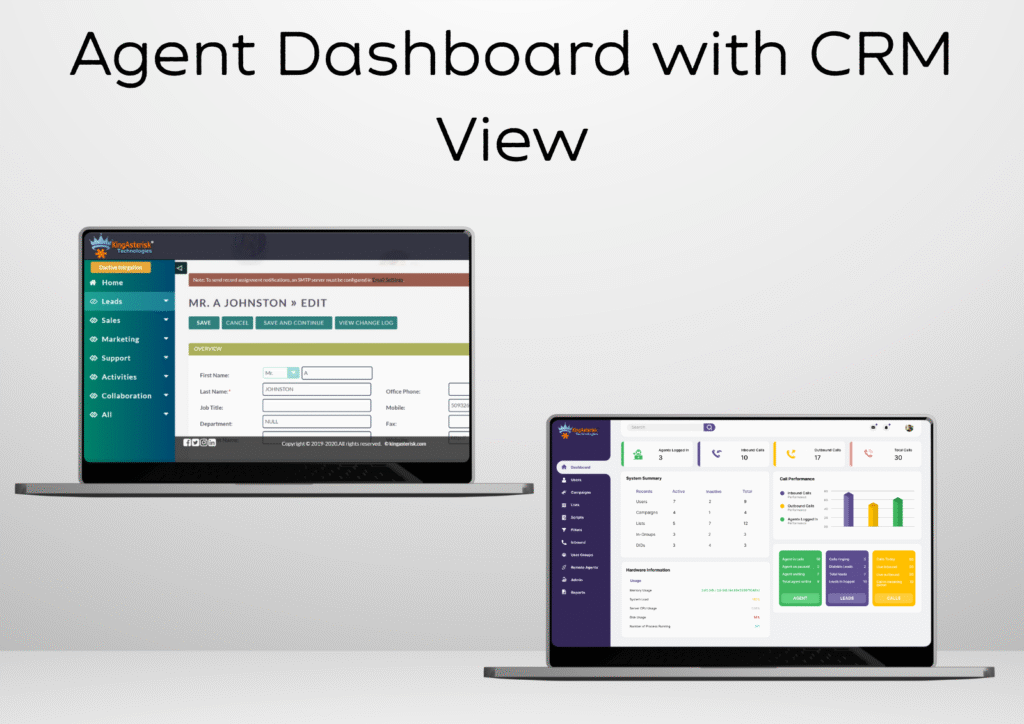
Customization is more than just a tech upgrade. It’s about solving real-world problems. Let’s look at some scenarios businesses face daily:
- Healthcare Call Centers in Chicago, IL: Custom HIPAA-compliant data masking and patient scheduling integration.
- E-commerce Brands in Los Angeles, CA: API-based order tracking updates within the agent’s VICIdial screen.
- Debt Collection Agencies in Dallas, TX: Automated compliance scripts that adapt based on state regulations.
- Real Estate Firms in Miami, FL: Click-to-call integration with property CRM for faster client outreach.
- BPOs in New Jersey: Multi-language IVR for campaigns targeting Spanish, French, and Tagalog speakers.
Businesses that adopt custom VICIdial development report a 22% increase in agent productivity and a 17% boost in first-call resolution rates (2024 Call Center Optimization Study).
The Step-by-Step Roadmap to VICIdial Custom Development?
Start, here’s a simple roadmap:
Step 1 – Identify Gaps
Audit your existing VICIdial setup. Where do agents complain? What’s slowing down workflows?
Step 2 – Prioritize Needs
Not every feature needs to be built on Day 1. Start with must-haves: integrations, dashboards, compliance.
Step 3 – Design for Scale
Custom development should grow with you. Plan for multi-campaign support, remote agents, and AI-powered features.
Step 4 – Develop & Test
Work with experts who know VICIdial inside out. Testing is critical—bugs in dialers are not an option.
Step 5 – Train & Deploy
Even the best customization fails if your agents don’t know how to use it. Training ensures adoption.
Step 6 – Optimize Over Time
Treat customization as an evolving process. As your business grows, your VICIdial setup should evolve with it.
Trends Shaping VICIdial Custom Development in 2025
To stay ahead, you need to know what’s coming. Here are the top 3 trends reshaping the industry right now:
AI-Powered Predictive Dialing
AI isn’t just a buzzword anymore. Businesses are integrating AI models to predict best call times and improve connect rates.
Voice Analytics & Sentiment Tracking
Custom VICIdial development now includes voice emotion detection. Supervisors can get alerts when a customer sounds frustrated.
Cloud-Native Flexibility
More companies are shifting to hybrid or cloud-based setups. Customization ensures VICIdial plays well with AWS, Azure, and private clouds.
FAQs
Q1: Is VICIdial Custom Development expensive?
Not necessarily. Costs depend on scope, but most businesses see ROI within 3–6 months through productivity gains.
Q2: Can VICIdial handle multi-language campaigns after customization?
Yes. With proper development, VICIdial can run IVRs and agent screens in multiple languages, supporting global outreach.
Q3: How long does custom development take?
For basic integrations, 2–4 weeks. For large-scale, enterprise setups, 2–3 months is standard.
Final Thoughts: Why You Shouldn’t Wait
For basic integration 2— 4 weeks for large scale enterprise setup 2–3 months is standard for basic integration 2—-4 weeks for large scale enterprise setup 2-3months is standard for basic integration 2–4 weeks for large scale enterprise setup 2–3 months is standard for basic
For basic integration 2–4 weeks for large scale enterprise setup 2 &3 months is standard for basic integration 2-4 weeks for large scale enterprise setup 2-3 months is standard for basic integration 2-4 weeks for large










 Email: dialer@dialerking.com
Email: dialer@dialerking.com  Phone: +91 940 820 7777
Phone: +91 940 820 7777  WhatsApp: +1 (202) 249-5906
WhatsApp: +1 (202) 249-5906  Microsoft Teams
: dialerking1@gmail.com
Microsoft Teams
: dialerking1@gmail.com 




 Find Your Perfect Role
Find Your Perfect Role