
Picture this: every bit of your customer info, every chat, and every sale flowing together perfectly. It seems too good to be true, doesn’t it? But, it’s not. Linking SuiteCRM Integration to your current tools can make this happen. If your business wants to run smoother and cut out the clutter, this CRM Integration is a real win. It actually changes how things get done.
Consider the impact: when your software systems communicate effectively, information remains unified. This eliminates isolated data pools and the need to do the same tasks repeatedly. The result? Happier customers and a more productive team. We need to explore the specific steps to achieve this kind of connection within your business. Let’s look at the process.

Why You Need Effective SuiteCRM Integration
Every business wants to run smoother. But how? Integrating SuiteCRM helps you get a 360-degree view of your customer. Imagine knowing every customer’s journey, right from their first interest. You watch as they move through each step, all the way to buying and even after. This complete view lets you treat each person uniquely. You talk to them in a way they really understand.
Improved Data Accuracy
Our goal is to build a CRM Dialer system where each data point stands alone, free from duplicates and disagreements. We want to make sure the information is accurate and trustworthy. In short, we need data that’s clear and dependable.
Enhanced Collaboration with SuiteCRM Integration
If everyone in a team sees the same facts, they’ll work together better. Common knowledge helps people sync up and pull in the same direction. When everyone knows the same things, it’s easier to collaborate and get things done.
Automation of Tasks
Instead of spending time on repetitive, hands-on tasks, it’s more productive to shift energy towards planning and big-picture thinking. By cutting down on routine labor, individuals and teams can dedicate their efforts to more important, long-term goals that truly move things forward.
Better Decision Making
When you’ve got access to the most up-to-the-minute information, it really helps you figure out the best way to go. You’re not guessing anymore; you’re looking at what’s happening right now, and that leads to much smarter decisions.
It’s a fact: businesses that bring their CRM systems together often see a real jump in sales. When you make those connections between your programs, you get a much clearer picture of what’s happening. This deeper knowledge lets you handle challenges more effectively, and overall, everything operates with far less friction.
Recommended Read: Outbound Call Center Solution Tips
Steps to Achieve Seamless SuiteCRM System Integration
Okay, so you’re ready to integrate SuiteCRM. But where do you start? To get this done, start by clearly defining your integration goals. Next, decide on the most suitable connection method; consider pre-built solutions or tailor-made options.
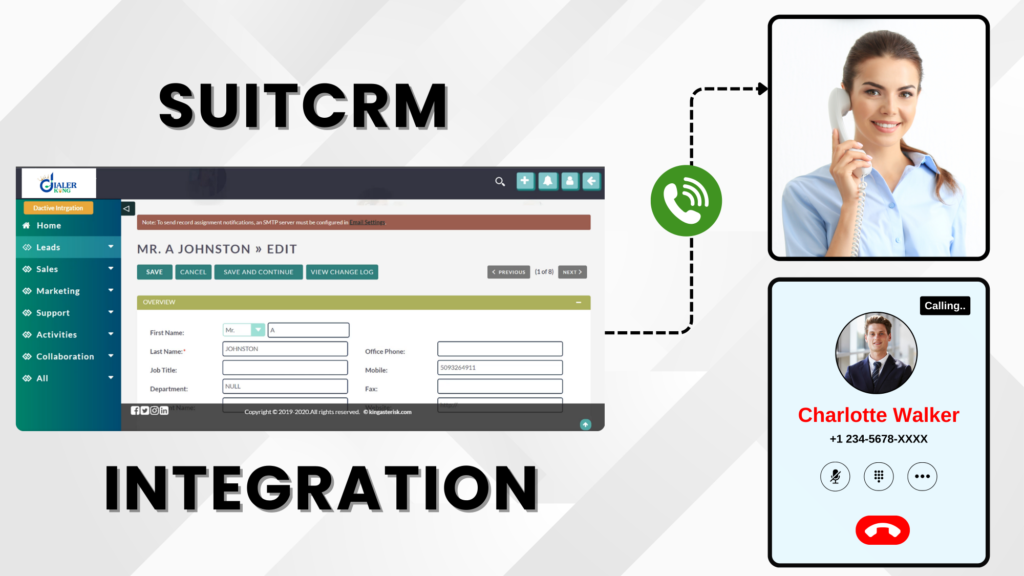
Identify Your SuiteCRM Integration Needs
To figure out how to link things together, we need to know what parts of our setup need to talk to each other. Also, we should pinpoint exactly what kind of information needs to move between them.
Choose the Right Integration Method
For improved functionality, explore various options. Integrate existing platforms, implement pre-built extensions, or develop custom solutions. These approaches facilitate desired outcomes, leveraging readily available tools or tailored features to meet specific requirements.
Plan the Data Flow
To effectively transfer information, a precise, step-by-step procedure must be created. This involves detailing each stage of the data movement, ensuring clarity and accuracy throughout the process. Essentially, we require a thorough plan that outlines every action necessary for a successful Data Migration. Essentially, we’re designing a detailed, sequential plan that illustrates each step of the data transfer, from its origin to its destination.
Train Your Team
It’s crucial that every team member becomes proficient with the combined tools. We need to ensure everyone is trained on how to properly operate the system. When everyone shares the same information, things just click. People get their jobs done better, and faster too. Imagine, no more hunting around for files or wondering if you’ve got the latest version. It simply makes the work day much more productive.
Benefits of SuiteCRM Data Integration
Look, we need to get straight to the point. What tangible, quantifiable results can we expect from connecting our data to SuiteCRM? It’s understandable to want to see a clear payoff. We’re not simply adding another piece of software; we’re aiming for real, visible enhancements to how we operate daily. You want to see real, practical changes, and that’s exactly what we should focus on.
- Reduced Operational Costs: Automation minimizes manual errors and saves time.
- Enhanced Reporting: Real-time dashboards provide valuable insights.
Think about this real-world result. One business decided to link their SuiteCRM Integration with their marketing automation. That just shows how much stronger things get when your systems actually work together.
Optimizing Your Call Center with SuiteCRM Integration

Linking SuiteCRM with Call Center Systems provides clear advantages. Agents immediately see caller details, allowing for tailored and effective customer support.
Real-Time Customer Information
Representatives can quickly access a customer’s past interactions. This allows them to see prior purchases, support tickets, and any relevant notes without delay.
Automated Call Logging
Instead of typing everything by hand, find ways to automate the process. To minimize manual data entry, explore automated data retrieval techniques. This approach reduces human error and saves time by eliminating the need for direct input.
Improved Call Routing
To make sure folks get help fast, the system sends each call straight to the person who can best handle it. Instead of bouncing customers around, we now send them straight to experts who can actually fix their problems. This cuts down on the annoying transfers people hate. The system uses what we already know about each customer to find the best person for the job, so things get solved quicker and better.
Enhanced Follow-Up
Setting up and handling future to-dos becomes a breeze. Think about how much more your team could get done if they didn’t have to waste time searching for customer information. This lets them concentrate on the real tasks at hand, instead of getting bogged down in data hunts.
Currently trending: Live Demo of Our Solution
Maximizing Efficiency Through SuiteCRM Synchronization
SuiteCRM synchronization ensures that data remains consistent across all platforms. When you keep all your systems linked, you stop those annoying data mix-ups. When everyone on the team looks at the customer details, they all see the same thing, no matter where they’re checking.
Final Thoughts
This helps you give them better service, which in turn, makes them much more satisfied. Basically, it’s about making everything work together so your business runs better and your customers feel valued. Essentially, it’s about creating a unified system. This system helps your team work together more efficiently. Ultimately, it paves the way for your business to expand. By following the steps we’ve talked about, you can get the most out of your CRM and make your daily operations way more efficient.
I’m curious, what’s causing the most headaches when you handle your business data? Also, how do you see linking SuiteCRM into your current setup making things better? I’d love to hear what you’re thinking. Drop your ideas in the comments; let’s chat about it.

