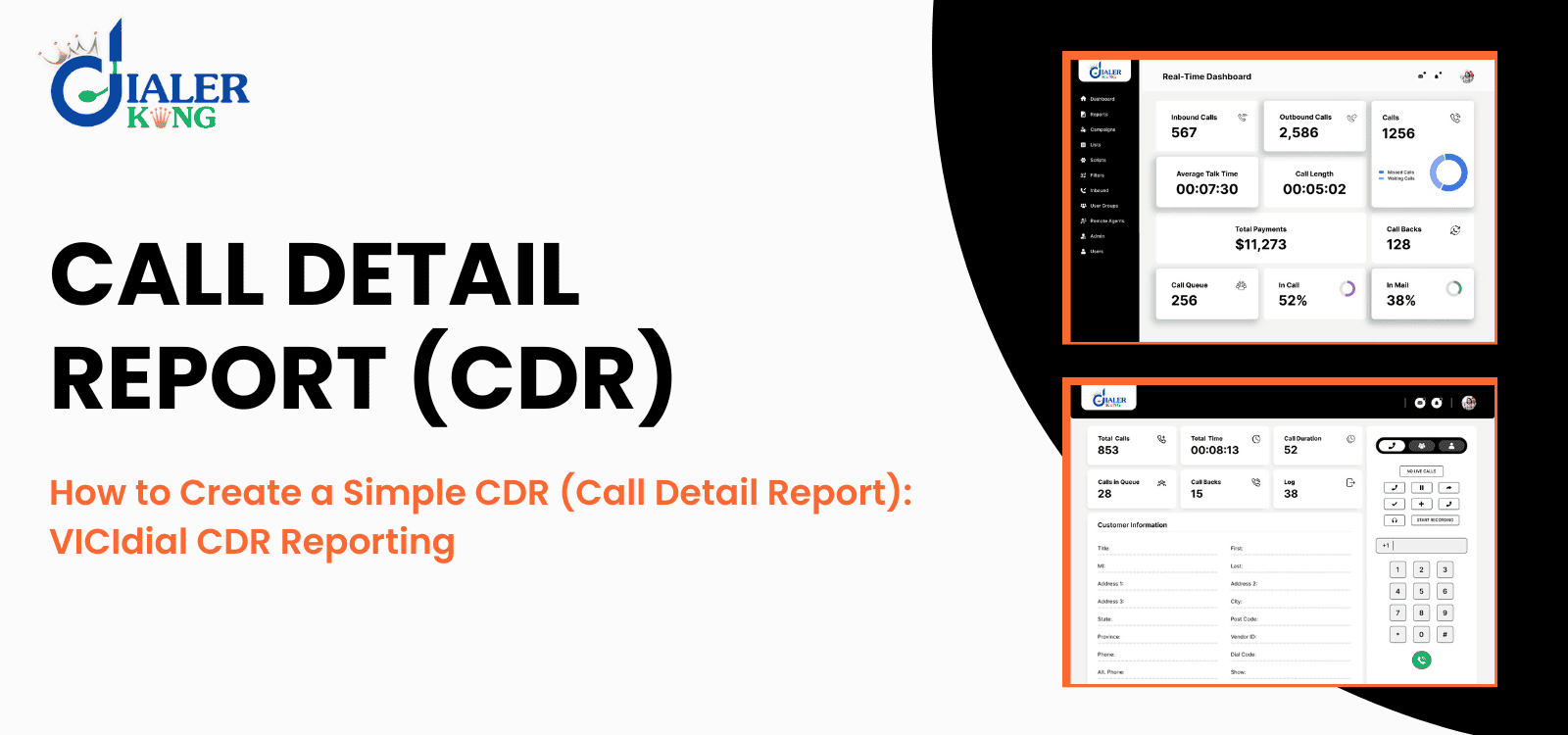
An essential aspect for businesses in the telecommunications industry is comprehending call data. This is the reason why a Call Detail Report (CDR) is essential. Creating call detail records (CDRs) for ViciDial users can aid in examining call volume, and enhancing communication tactics for companies. In this post, we will help you in making a simple CDR using ViciDial, focusing on efficient techniques, suggestions, and viewpoints for a seamless experience.
What is the definition of Call Detail Report (CDR)?
A detailed record of all phone calls made and received by a phone system is known as a Call Detail Report (CDR). Are you aware? A lot of companies fail to realize the impact of CDRs on making business decisions. Analyzing this data enables you to make well-informed decisions for enhancing customer service and optimizing operational costs.
Why Use ViciDial for CDR Reporting?
Using ViciDial for your CDR needs can significantly enhance your ability to monitor and evaluate call data. An important benefit of using ViciDial for CDR reporting is its ability to gather a wide range of call data. ViciDial saves various details for each call, including:
Length of calls: It provides insight into the time agents spend on calls and can help identify trends in call length. Real-time reporting is essential in today’s fast-paced business world, and ViciDial provides this feature. You have the capability to create CDRs in real-time, enabling you to observe call activities in real-time. The live nature of this feature assists in:
Immediate Adjustments: If you notice a spike in call volume, you can quickly adjust staffing levels to ensure customers are not left waiting.
Did you know? Many businesses report a significant reduction in training time for new employees due to ViciDial’s user-friendly interface. For businesses, especially startups and small enterprises, cost-effectiveness is a major consideration. ViciDial is an open-source platform, which means:
No Licensing Fees: You can deploy the software without incurring significant upfront costs, making it a budget-friendly option.
Adjustable Expansion: When your company expands, you can increase your operations without encountering expensive costs linked to proprietary software options.
Businesses can use ViciDial’s affordability to redirect funds to enhance other areas, such as improving customer service training or upgrading technology.
Configurable Metrics: Choose which metrics to include in your reports based on what’s most relevant to your business operations.
Customization allows businesses to focus on metrics that matter, enhancing their ability to make informed decisions. ViciDial can easily integrate with other business systems and applications. ViciDial provides detailed reports that allow you to track calls, analyze performance, and gain insights into agent efficiency. This characteristic is essential for maximizing your team’s efficiency and enhancing customer happiness. ViciDial was created with a user-friendly interface in mind. No matter if you are experienced or inexperienced, creating CDRs can be done easily without complex steps.
Establishing ViciDial for Call Detail Record Reporting
Setting up your ViciDial system correctly is crucial prior to creating a CDR. You can start like this.
Step One: Install ViciDial.
Ensure that ViciDial is correctly configured on your server. If you have not installed it yet, make sure to check out the detailed installation instructions available on the ViciDial website.
Step Two: Set up Your System
After installation, adjust your ViciDial settings to suit the needs of your company. This includes setting up your phone dialer, making agent profiles, and modifying campaign configurations. Ensuring that your CDRs are accurate and comprehensive is possible with the right setup. Tip: It is important to regularly update your configurations to match any changes in your business processes. This will help agents in keeping precise and accurate data in your CDRs.
Step Three: Activate Call Detail Records
Now you need to enter the Admin area on the ViciDialon the ViciDial System and make sure the CDR functions are turned on. It is essential for the system to produce the necessary reports in real time.
Step Four: Validate your settings.
Conduct a few test calls to confirm that your setup is functioning properly. Make sure to save the discussions and confirm that all information is entered into the system.
Creating a basic Call Detail Record in ViciDial’s development process.
Now that your system is set up, you can create a basic CDR. Access your ViciDial administrator dashboard and proceed to the “Reports” section. From there, choose “Call Detail Records Reports.” This will lead you to the interface for generating CDRs. Specific parameters must be established for your report. Choose the dates for the calls you wish to examine. To narrow down results by a particular campaign, simply select the campaign from the drop-down list. You can filter based on specific agents to evaluate how they are performing.
The report will contain crucial information like call length, call category, and agent effectiveness. After the report is created, you have the option to save it in different file types like CSV, PDF, or Excel. This enables you to easily distribute the data to your team or stakeholders.
Examining the information in your CDR records.
Creating a CDR marks the start of the process. Analyzing your call data is essential to fully utilize its potential. Search for patterns in your call data. Do calls tend to come in at specific peak times?
Common Challenges in CDR Reporting and How to Overcome Them
While generating and analyzing CDRs can significantly benefit your business, there are challenges to be aware of. Here are some common issues and tips on how to overcome them. Use filters and segmentation to narrow down the data you need. This will help in making sense of large datasets. Improper analysis of CDR data can lead to incorrect conclusions. When analyzing data, consider collaborating with a data analyst or using data visualization tools to accurately interpret the results. Generating a basic CDR through ViciDial is an easy procedure that can offer valuable information on your business’s communication tactics.

